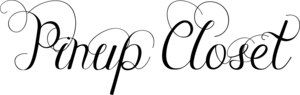FAQ
About products and sizes
- I'm a size XX, which size should I choose?
-
Please select your size from the size chart. Sizes vary depending on the product, so be sure to check the size chart on the product page.
*Please compare your waist measurement with the size chart and select the corset that fits you best. If you select a smaller size, it may not fit in some areas, or the zipper and back lace may be subjected to stress and become more susceptible to breakage (not covered by warranty). If your size fluctuates, we recommend selecting a larger size.
- I don't know how to tie a ribbon, what should I do?
-
Please see the diagram below.
https://pinupcloset.shop/pages/ribon - Can I wear a corset after giving birth?
-
We recommend that you consult your doctor after your one-month checkup and wait until you feel better before wearing the corset. The speed at which your condition heals and the damage caused by the wounds vary from person to person, so we recommend that you start by wearing the corset loosely.
- How do I measure the product?
-
Please check how to measure product size .
- Please tell me the material and size of the product
-
Please check the page for each product.
- Please tell me how to care for and wash the product.
-
Each product has different washing instructions, so please be sure to read the tag inside the product you purchased and follow the instructions. *Please note that damage or fraying caused by not following the washing instructions or handling precautions will not be covered by our warranty.
- I accidentally purchased two items at once, but can I still order them together?
-
you can't.
Since we cannot combine orders, we will treat it as two orders. Please note that even if the two purchases exceed the free shipping line, free shipping will not be applied. - I received the product but now I want a different product. The product is unopened, but is it possible to change it?
-
you can't.
For exchanges after purchase, we only accept size changes as part of our CINEMATIQ exchange service.
About delivery
- I want to check if my order has been placed
-
If your order is successfully completed, an email with the subject "[Pinup Closet] Order Confirmation" will be sent to your registered email address. (Payment confirmation emails are no longer sent on the new website due to system specifications.) If you do not receive an email, please check your spam box and set your alyo.co.jp domain to "allow" incoming emails. *If you do not receive a reply by the next business day, please contact us again from a different email address, including the content of your inquiry, the email address and name you used when you made your previous inquiry.
- I entered the wrong shipping address
-
We cannot deliver the product as is, so please contact customer support with the correct shipping address.
- Purchased a pre-order item and a regular item together
-
If you purchase a pre-order item and a regular item together, they will be treated as one order. Therefore, please note that the items will be shipped together with the pre-order item (whichever is scheduled for later shipping).
- I received a cancellation notice
-
If your registered information (such as your name and address) is incorrect, we will be unable to deliver your order. If we are unable to deliver your order, it will be canceled, so please be sure to register your correct name and address.
others
- I haven't received an email
-
If your order is successfully completed, an email with the subject "[Pinup Closet] Order Confirmation" will be sent to your registered address. After payment, we will also send an email with the subject "[Pinup Closet] Thank you for your payment." If you do not receive an email, please check your spam box and make sure you have the alyo.co.jp domain enabled. If you are using a carrier email address (ezweb, docomo, softbank, iCloud, etc.), please make sure you have pinupcloset@alyo.co.jp enabled. If you do not receive a reply by two business days, it may be due to a blocking setting. We apologize for the inconvenience, but please contact us again from a different email address.
- I haven't received a reply from the customer
-
We check and reply to customer inquiries every day, but we have found that customers have not received emails or reply emails. If you have not received a reply from us, please contact us via LINE so we can check.
- Regarding restocking schedule
-
Arrival information is posted on the shop homepage and on social media. Please check there. If you are in a hurry, please contact us using the inquiry form. (Please note that it may take some time for us to respond.)
▽Contact us here
pinupcloset@alyo.co.jp - There are no points
-
Only items purchased after logging in are eligible for points, and points will be awarded one day after shipping. (*Guest purchases are not eligible, and points cannot be added later.)
- Shipping charges have been incurred when using points
-
We apologize for the inconvenience. The system is set up so that shipping charges will be incurred if the total is less than 15,000 yen. Please note that if you use points to purchase an item that is over 15,000 yen, shipping charges will be incurred.
- I don't understand Shop Pay
-
If you use Shop Pay, you will be able to shop without having to enter any other information next time. You can use the same name, address, and payment method as your previous purchase.
- Are there any precautions I should take when using Shop Pay?
-
Once you have used Shop Pay, it will start automatically even if you have not selected it. Therefore, please be aware of the following points.
・Points can be used (points cannot be used with Shop Pay)
・If your name or address has changed, you can cancel Shop Pay by selecting "Purchase as a guest" at the bottom of the purchase screen. You will then be returned to the same purchase screen and will be able to reselect (Shop Pay/Apple Pay/Manual Entry). - I forgot to enter my coupon code
-
Coupons cannot be added later, so please be sure to enter them when placing your order.
- The coupon code entry screen does not appear
-
If you use Apple Pay, you cannot use coupons. If you purchase manually, there is a prompt to enter the coupon code in the "Order Summary" so please enter the correct code.
- About review emails
-
Review emails will be sent automatically one week after the shipping notification. Please note that review emails may be sent even if you have not received the product due to an extended absence, etc.
If you have not registered your name in your registration information, the email will be sent with a blank "-sama" because it will not be reflected in the name you receive. In this case, the review email link will not work. Please be sure to register your information accurately.